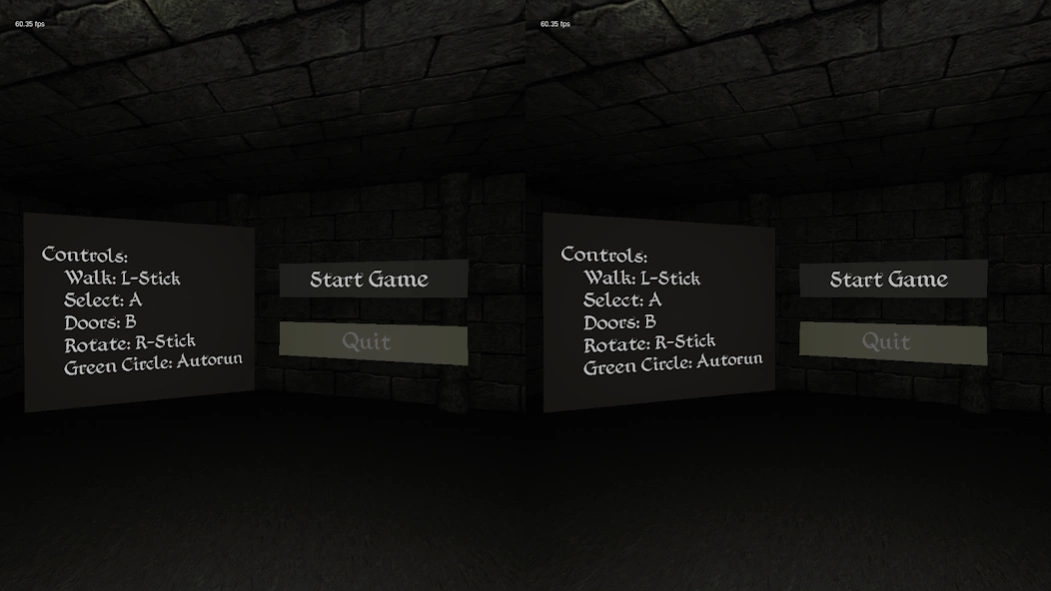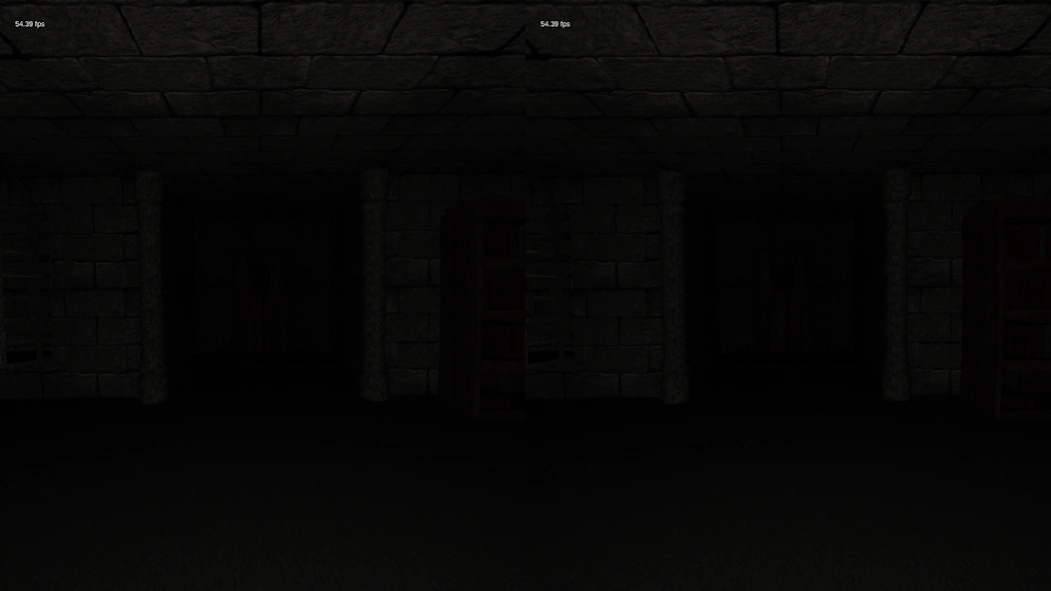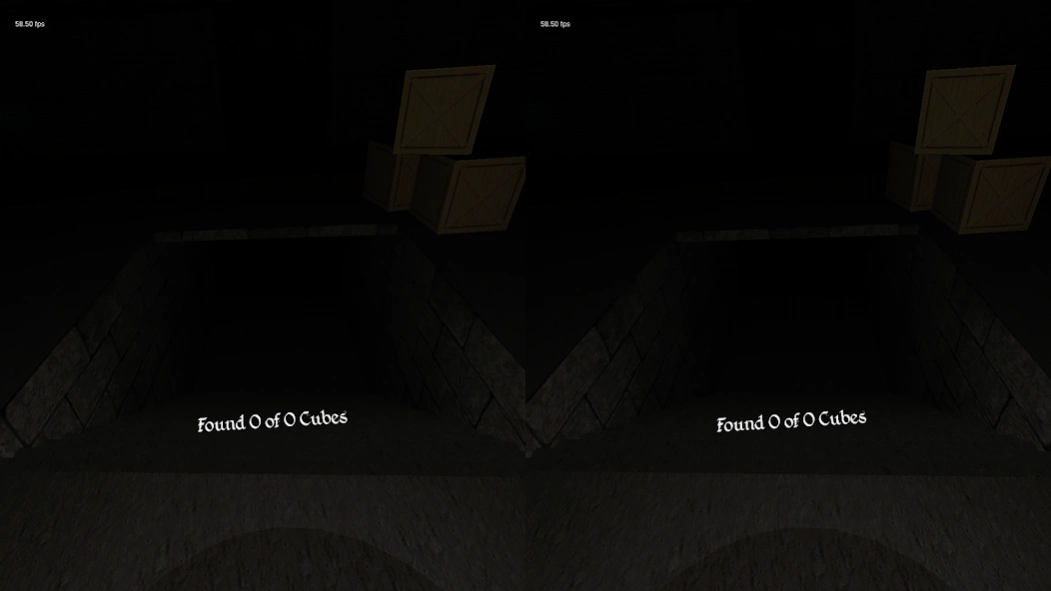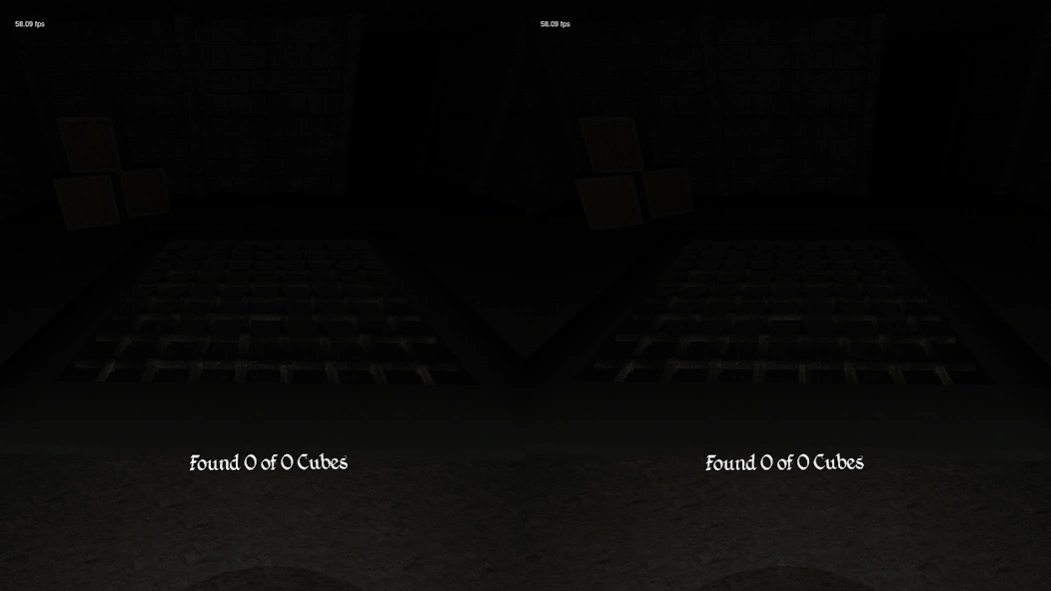Halls of Fear VR - Demo 1.3
Free Version
Publisher Description
Halls of Fear VR - Demo - Halls of Fear is a Virtual Reality Horror game. Get immersed and be scared!
*** This game demo is fairly outdated, and not up to standard. It is also not actively maintained, but stays on the play store for people who still want to try it. ***
This is my first demo for the Durovis Dive, Refugio 3D or other VR Headsets for smartphones. It is an early version right now, so a lot of thing will be changed and added.
Durovis Dive: http://www.durovis.com
Refugio 3D: http://www.refugio3d.net/refugio-3d/
Google Cardboard: https://cardboard.withgoogle.com/
It is a virtual reality horror game where you have to find all cubes to get to the next level. The goal is to stay alive and get to the exit.
You can use a Snakebyte iDroid controller (gamepad/keyboard mode) or an other bluetooth gamepad. (Only tested with the Snakebyte)
Some people report problems with their iDroid, not getting past the menu. I am trying to fix this, but can't promise anything.
Or you can play with autorun (Look at the beneath your feet and activate the magnet trigger or touch your screen).
Sounds are from freesfx.co.uk .
3D models are either made by myself, from the Unity Asset Store or from opengameart.org .
About Halls of Fear VR - Demo
Halls of Fear VR - Demo is a free app for Android published in the Adventure & Roleplay list of apps, part of Games & Entertainment.
The company that develops Halls of Fear VR - Demo is Pernsteiner Software. The latest version released by its developer is 1.3.
To install Halls of Fear VR - Demo on your Android device, just click the green Continue To App button above to start the installation process. The app is listed on our website since 2015-09-29 and was downloaded 2 times. We have already checked if the download link is safe, however for your own protection we recommend that you scan the downloaded app with your antivirus. Your antivirus may detect the Halls of Fear VR - Demo as malware as malware if the download link to com.pernsteinersoftware.hallsoffear is broken.
How to install Halls of Fear VR - Demo on your Android device:
- Click on the Continue To App button on our website. This will redirect you to Google Play.
- Once the Halls of Fear VR - Demo is shown in the Google Play listing of your Android device, you can start its download and installation. Tap on the Install button located below the search bar and to the right of the app icon.
- A pop-up window with the permissions required by Halls of Fear VR - Demo will be shown. Click on Accept to continue the process.
- Halls of Fear VR - Demo will be downloaded onto your device, displaying a progress. Once the download completes, the installation will start and you'll get a notification after the installation is finished.